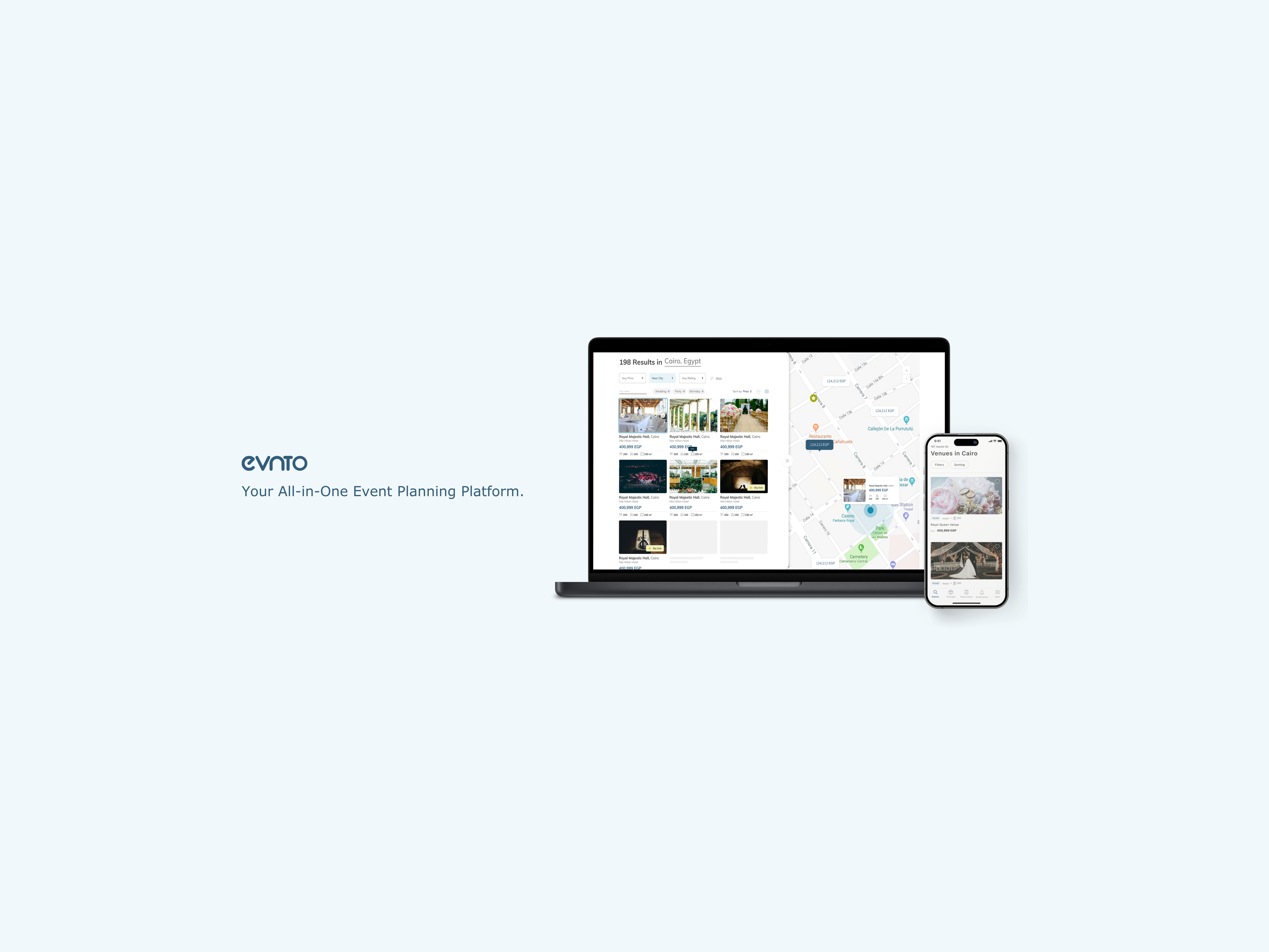About the Product
Fast Invoice Maker is designed for all types of users, whether you are small/big companies, freelancers, or contractors. Create professional Invoices and estimates at the touch of your fingertip. Review them, edit any part of them, and send them to your clients easily and quickly whenever they are ready. If your client agrees to the estimate, convert it to an invoice with one click.
My Role
I worked with the product team, UX researchers, and business partners to better understand what we're trying to make. Then, come up with produce UI for the. I helped my client restructure the layout and flow to create more intuitive navigation for users. I also helped them develop and improve their marketing message to explain Fast Invoice Maker is an essential tool for small businesses, not just for generating invoices.
The Challenge
We knew success for the Fast Invoice Maker app hinged on a user-centric approach. Our goals were clear:
Simplified Workflow: Optimize the app flow for effortless invoice creation.
Modern & Professional Design: Align with the target audience's expectations.
Enhanced User Experience: Focus on user needs to boost conversion rates.
Hitting the Ground Running:
Our design process began with deep dives into the client's business, competitor analysis, user behavior research, and industry best practices. Armed with this knowledge, we restructured the app's navigation and layout, establishing a new design direction.
Collaboration for Success:
Throughout the project, we maintained close client collaboration to ensure alignment with their vision. This fostered a fast-paced and efficient design process, guaranteeing on-time delivery.
Research
To ensure the website's success, we started with a deep dive. Stakeholder interviews allowed us to grasp our client's complete business and user requirements. Competitive analysis provided valuable insights into industry best practices and optimal website structures.
Unveiling Insights: Delving Deep into Competitor's Analysis for Enhanced UX Solutions
Mapping the Invoice Journey: A Streamlined Workflow
We meticulously mapped out the user flow for invoice creation within the app. This detailed process involved outlining the exact steps a user takes to achieve their goal: creating an invoice.
Navigating the App: A Hierarchical View
Here, we show the hierarchy and navigation structure of the app. It shows how the content will be organized into "screens" and how users may transition from one section to another.
Wireframes
For this phase, we had to keep a few considerations in mind. First, The app should focus on invoice making, which is its primary purpose. The second consideration is that we must show the users the reports and more data visualization about the total outstanding balance, the number of invoices, etc.
Visual Design
We wanted to make it look as itf fast, and that was the inspiration of the logo.
Applying the visual language to the wirefrasmes:
We had to test our prototype with users.
After designing the main screens, we tested the high-fidelity prototype with four users to validate the flow and usability.
The results were positive. We only had to make a few minor changes to our designs. They found it very useful to get first-hand user insights and gained confidence that we were going in the right direction with this design.
Conducting Unmoderated Remote Usability Testing (URUT)
We have used UserTesting to conduct unmoderated remote usability testing; the task was focused on the app's primary purpose: making invoices and sending them to the clients. We have created five tasks for the testers to measure the app's usability.
Usability Testing Report Summary
This report outlines the key findings from our recent usability testing session. By focusing on outcomes, we gain valuable insights into how users interact with the current product. This data-driven approach allows us to identify areas for improvement and prioritize changes that will directly enhance the user experience.
User Insights Drive Product Evolution
With valuable user insights gathered through usability testing, it's time to analyze the data, identify areas for improvement, and iterate on the product to optimize the user experience.
Based on the usability findings
Next Step
After designing and modifying the product to elevate the user's experience and provide a user-friendly interface design for mobile, we were also tasked to create a complete and well-organized design system, among other things.
During this process, we worked closely with developers while adapting to their scrum processes and provided support during the automation and QA testing to ensure our designs were perfectly implemented.
Impact
Even with all the constraints we had at the beginning of this project, we were able to find a very effective and decent solution to solve the problems we discovered during our research and increase the overall conversion. Making invoices became easy for users, and our client was happy with the final design.